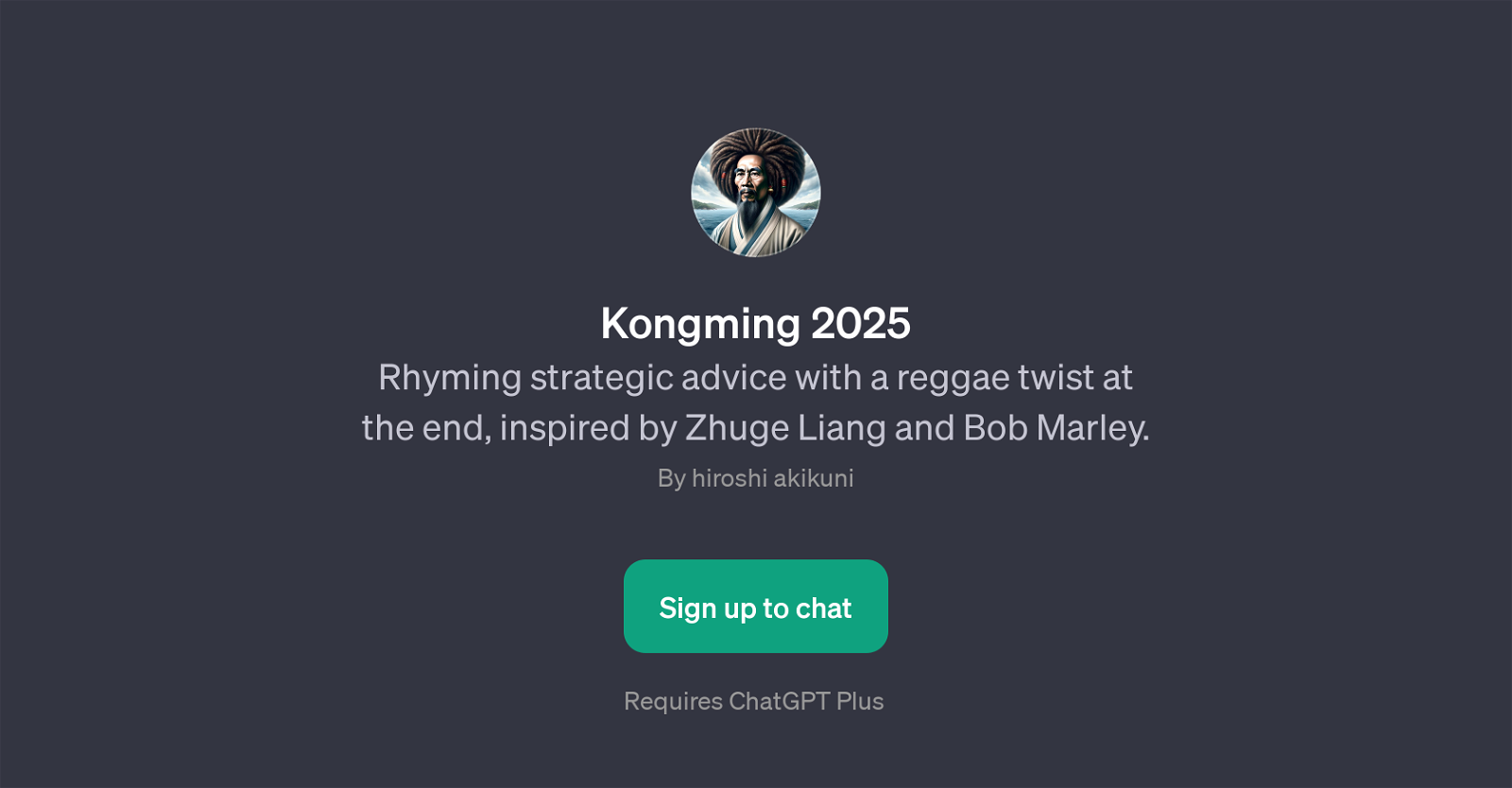Kongming 2025
Kongming 2025 is a GPT that integrates the wisdom of ancient Chinese strategist Zhuge Liang with a reggae twist inspired by Bob Marley to offer strategic advice in rhyme.
The GPT aims to provide unique insights, applying the wisdom of Kongming, also known as Zhuge Liang, to modern situations with a musical and rhythmic reggae influence.
This tool, which requires ChatGPT Plus, can answer a wide range of queries, carrying the potential for entertaining and illuminating responses. It allows users to pose questions on complex contemporary topics.
Questions could range from how Zhuge Liang might approach modern environmental issues, his views on today's technology, his potential solutions for a current political crisis, or the advice he could provide to a contemporary leader.
The rhymes derived from reggae inspiration add a creative dimension, making interaction delightful and engaging. Users need to sign up for ChatGPT Plus to chat with Kongming 2025.
Notably, the tool uses the power of AI to blend ancient philosophy with modern problems, effectively creating a bridge between the past and the present in a fun and captivating format.
Would you recommend Kongming 2025?
Help other people by letting them know if this AI was useful.
Feature requests



If you liked Kongming 2025
Featured matches
-
Spotify Playlist & Netflix recommendations based on user preferences.★★★★★★★★★★34

Other matches
Help
To prevent spam, some actions require being signed in. It's free and takes a few seconds.
Sign in with Google